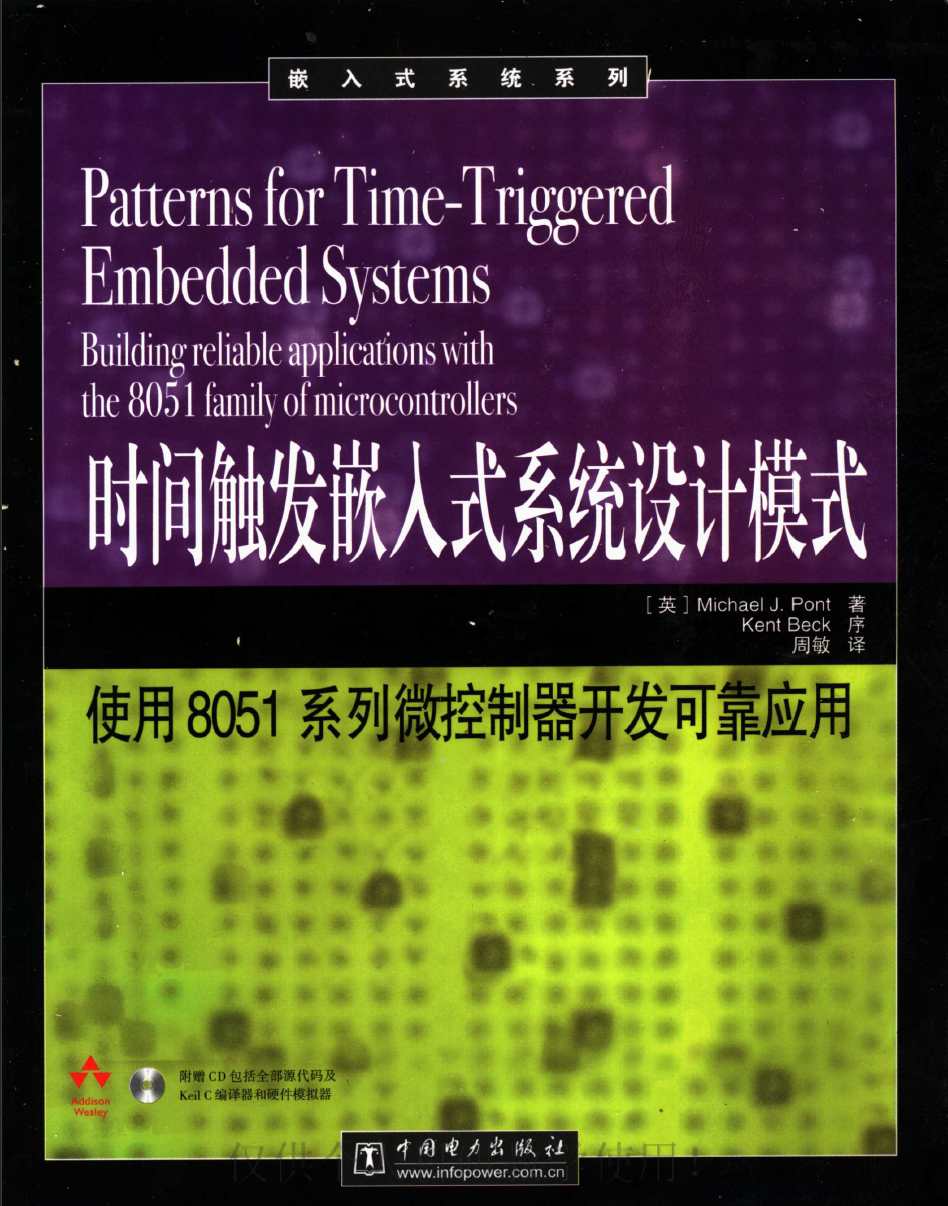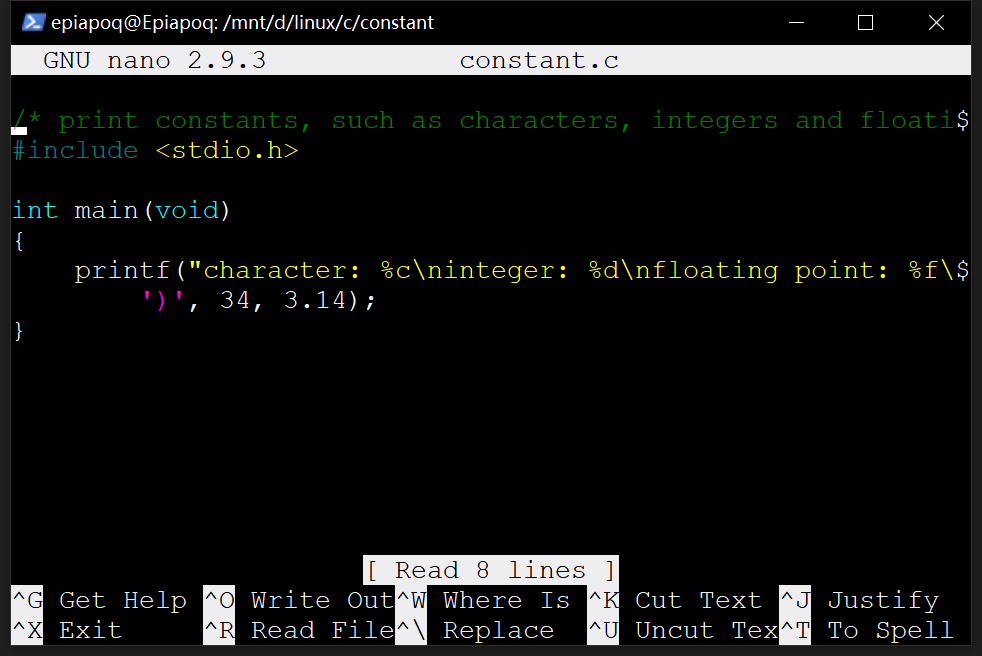
Then replace with domestic mirror source.
Next, install “gdb”.
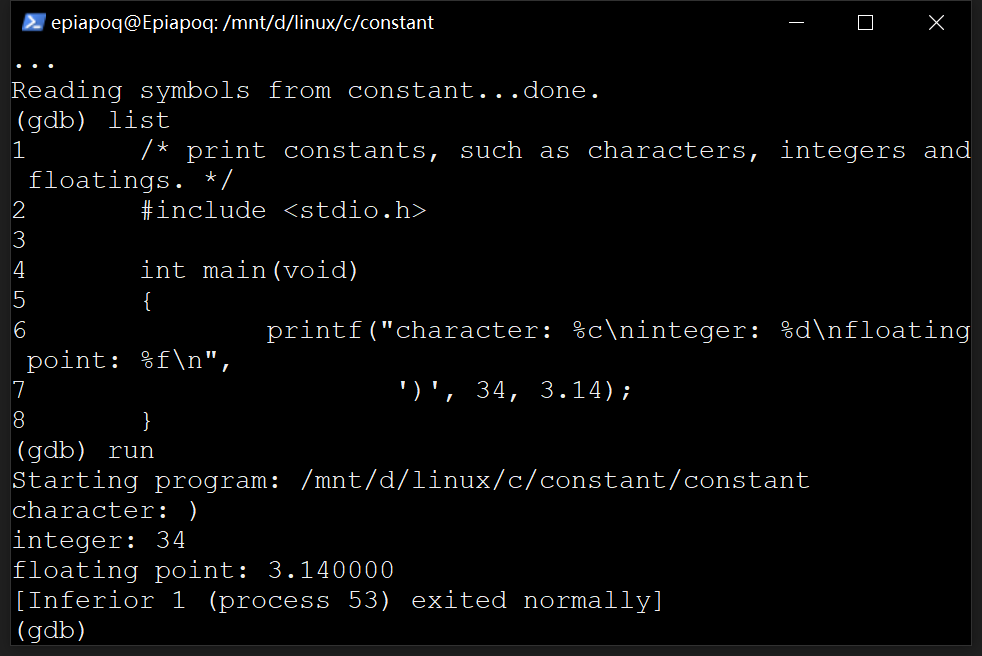
Last change the default settings of “nano” editor.
i. change tabsize: edit “nanorc” file (.\rootfs\etc\nanorc)
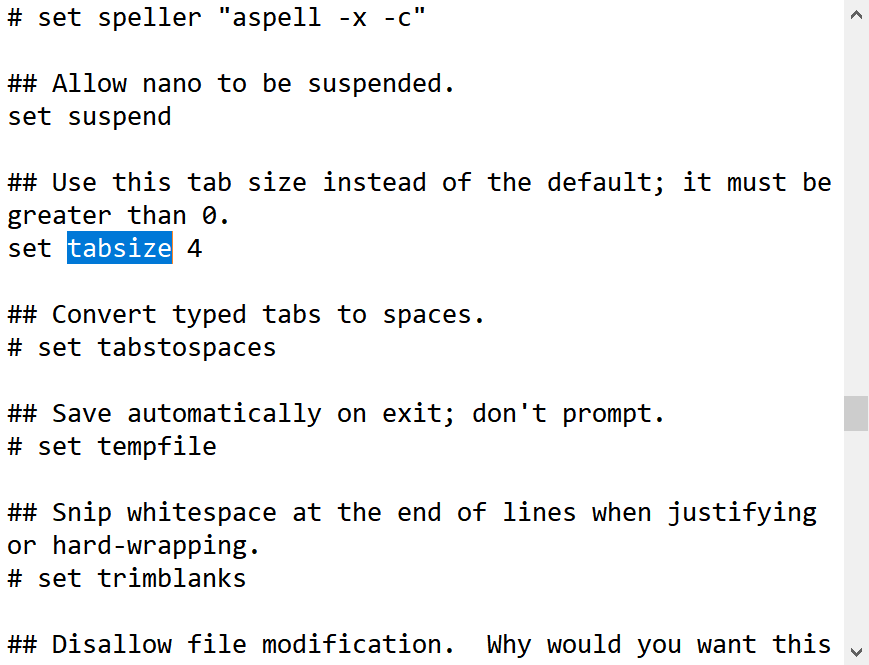
ii. change color of comment (.\rootfs\usr\share\nano\c.nanorc)
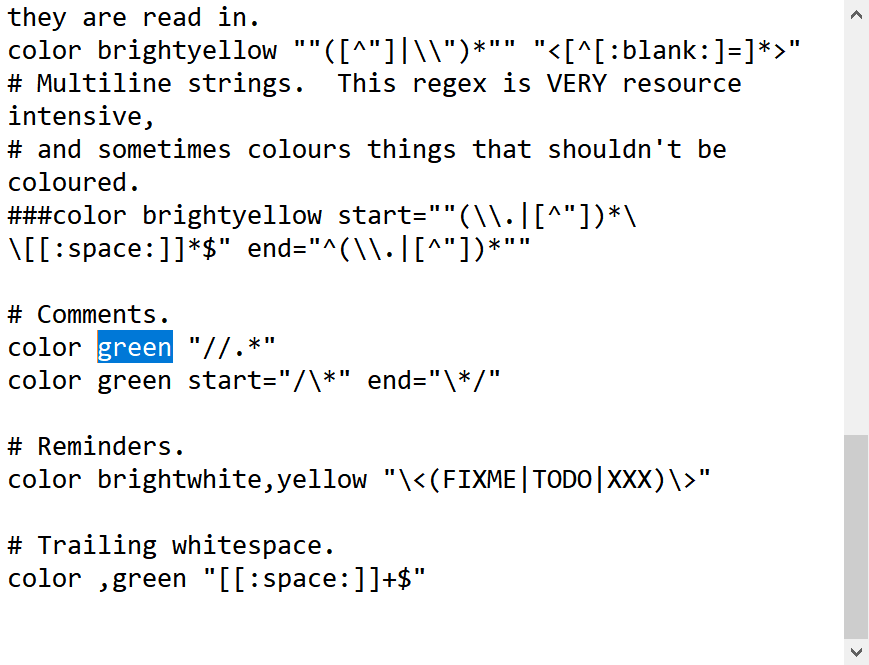
Recommend two books:
A good Introductory book of C (linux)
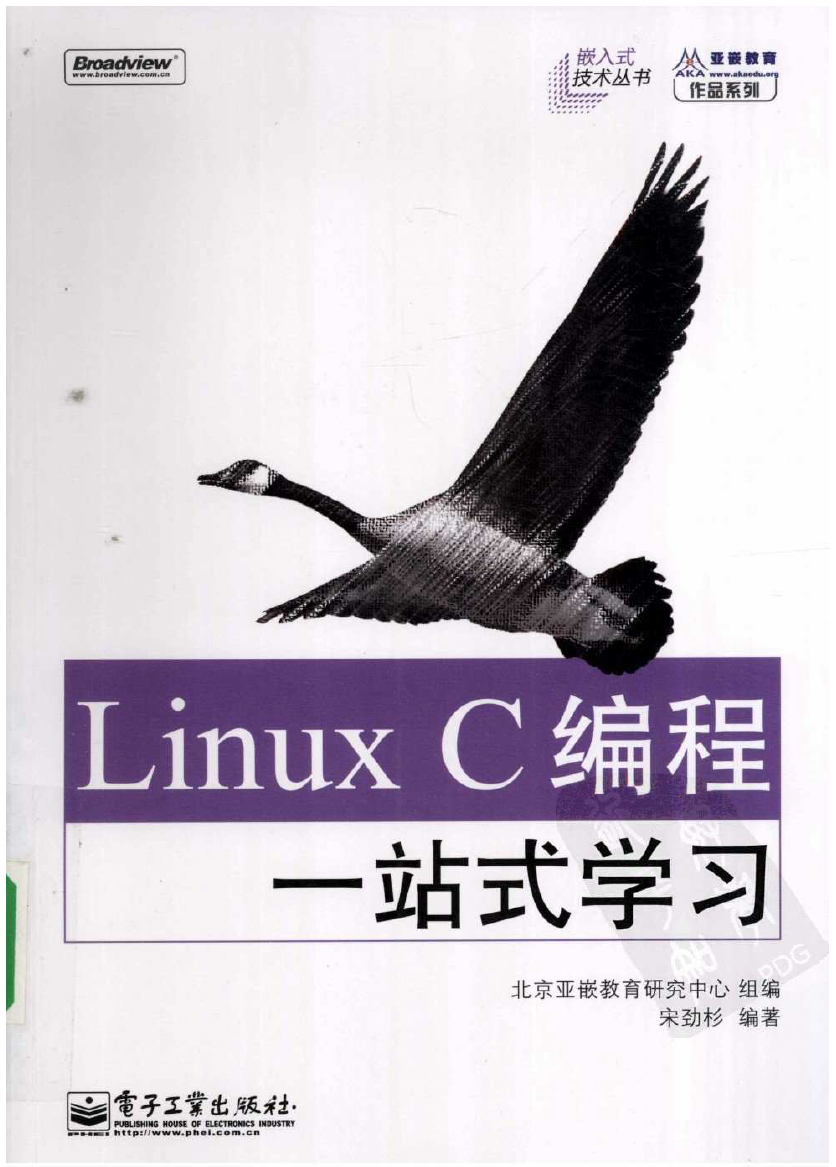
Another good Introductory book of C (8051, but not only for 8051)